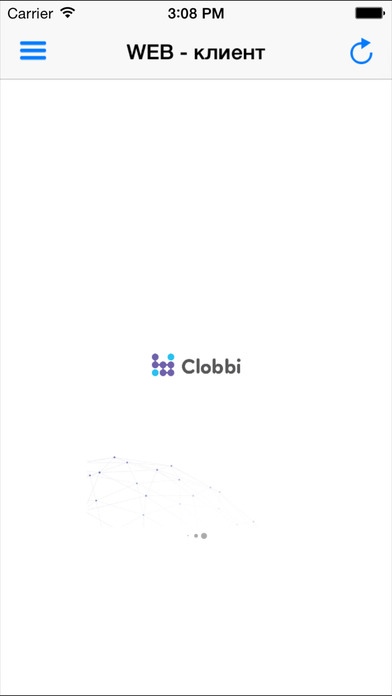Clobbi Tab 2016.04
Continue to app
Free Version
Publisher Description
Clobbi.Tab allows you to work in Clobbi cloud freely and without any restrictions on the location. Clobbi is a cloud ERP service for business-processes organization in manufacturing company. Clobbi has functions for production planning, procurement management, cost planning and sales Production planning Use Clobbi to estimate the timing of the order, based on the current situation in the company. Service makes production plans for the certain period of time, ensures maximum production speed, sustains delivery deadlines Procurement management Service checks required materials and/or orders new. Analyzes stocks by value, age, frequency of consumption. Calculates the need for materials according to production plan. It keeps a history of contractual activities with suppliers. It manages the procurement of "reorder point" Clobbi uses MRP II concept to maintain reasonable inventory levels Cost management Clobbi determines production cost, based on data from designers and technologists and current market conditions. Estimates plans on the principle of "what if?". Checks actual production costs on-line. Promptly revises product prices. Instantly alerts on deviations of actual expenses to planned Sales planning Service simplifies customer relationships. Clobbi reminds the date of contact with the client and suggests profitability level of each transaction. Evaluates possibilities, terms and cost of the order based on the current situation. It handles and manages customer requests and suggestions efficiently. Ensures control of the order on-line. Checks cash-contractual customer relationships
Requires iOS 7.0 or later. Compatible with iPhone, iPad, and iPod touch.
About Clobbi Tab
Clobbi Tab is a free app for iOS published in the Office Suites & Tools list of apps, part of Business.
The company that develops Clobbi Tab is Informatsiini Tekhnologii, TOV NVP. The latest version released by its developer is 2016.04.
To install Clobbi Tab on your iOS device, just click the green Continue To App button above to start the installation process. The app is listed on our website since 2016-02-18 and was downloaded 7 times. We have already checked if the download link is safe, however for your own protection we recommend that you scan the downloaded app with your antivirus. Your antivirus may detect the Clobbi Tab as malware if the download link is broken.
How to install Clobbi Tab on your iOS device:
- Click on the Continue To App button on our website. This will redirect you to the App Store.
- Once the Clobbi Tab is shown in the iTunes listing of your iOS device, you can start its download and installation. Tap on the GET button to the right of the app to start downloading it.
- If you are not logged-in the iOS appstore app, you'll be prompted for your your Apple ID and/or password.
- After Clobbi Tab is downloaded, you'll see an INSTALL button to the right. Tap on it to start the actual installation of the iOS app.
- Once installation is finished you can tap on the OPEN button to start it. Its icon will also be added to your device home screen.